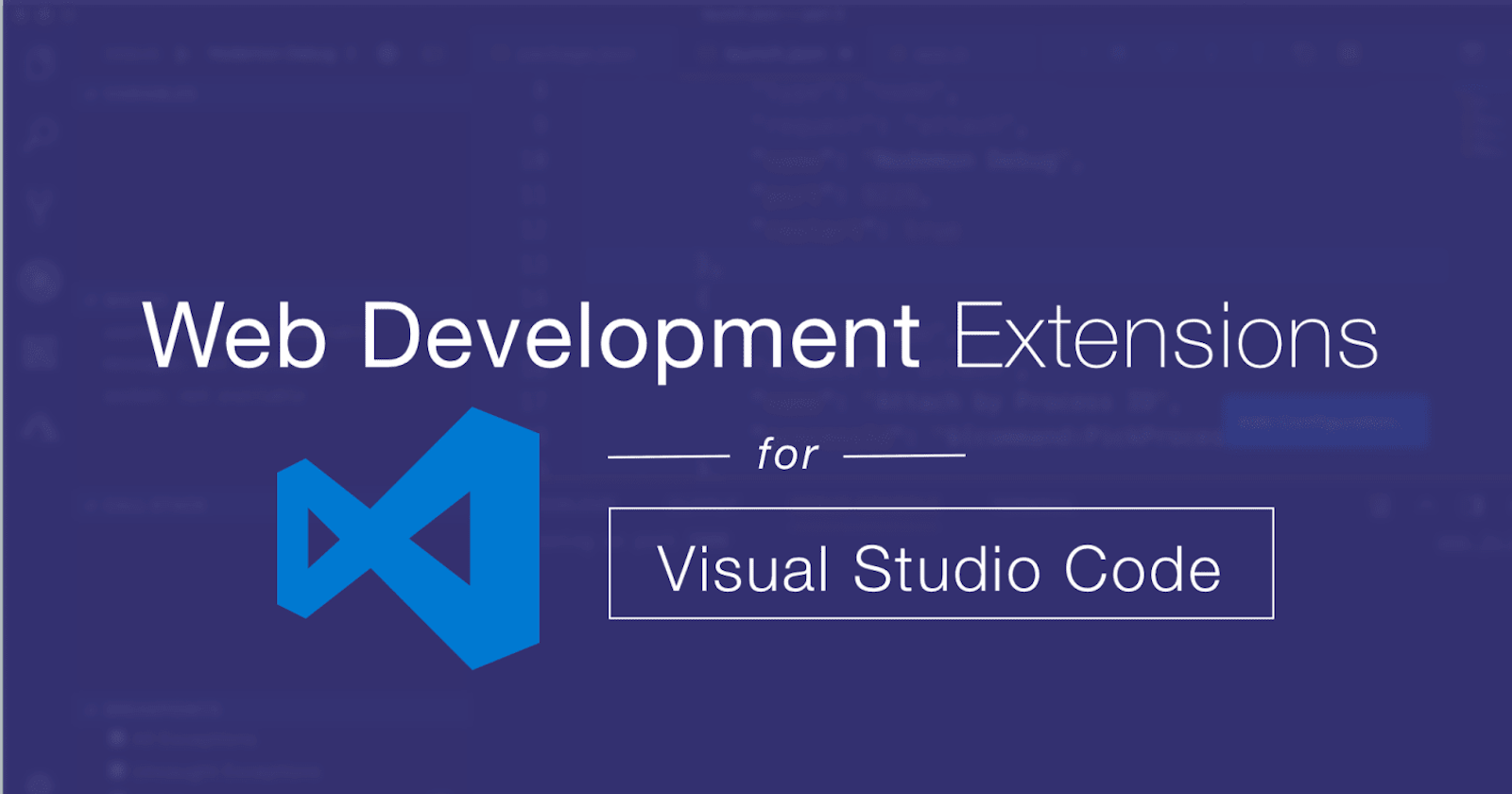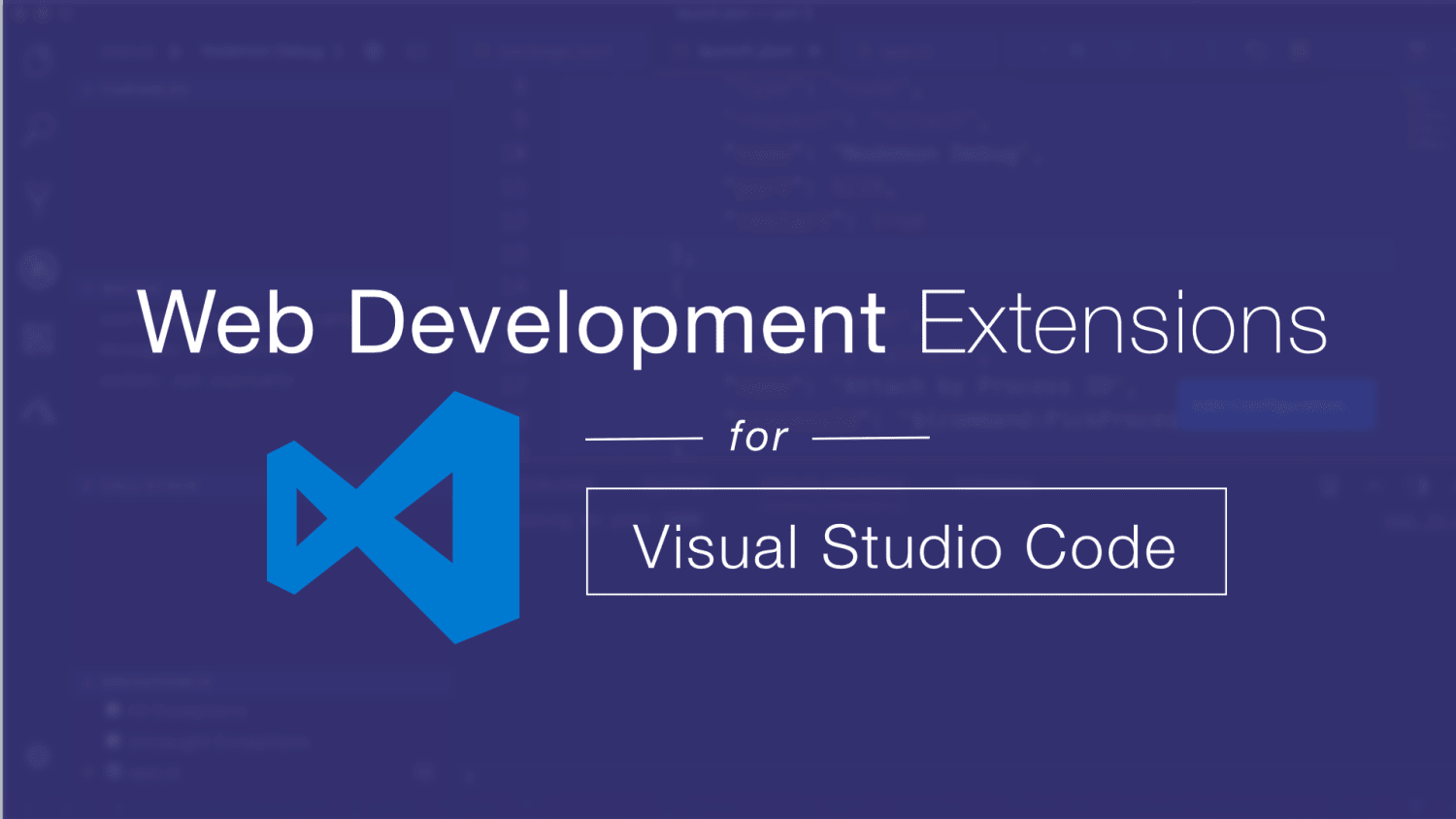 Writing codes with visual studio code might be difficult at times right?
In this article, I will be listing vscode extensions I use to enhance my coding experience as a Javascript Developer. You can also check them out.
Writing codes with visual studio code might be difficult at times right?
In this article, I will be listing vscode extensions I use to enhance my coding experience as a Javascript Developer. You can also check them out.
What are Visual Studio Code extensions?
Extensions are add-ons that allow you to customize and enhance your experience in Visual Studio Code by adding new features or integrating existing tools. An extension can range in all levels of complexity, but its main purpose is to increase your productivity and cater to your workflow.
Prettier - Code Formatter
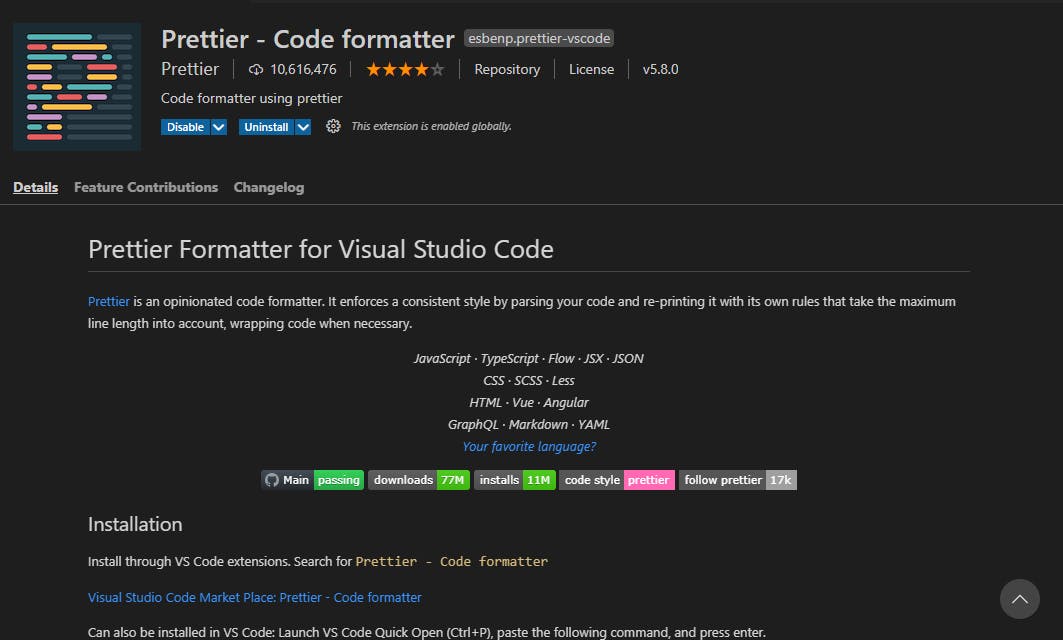 Prettier is an opinionated code formatter. It enforces a consistent style by parsing your code and re-printing it with its own rules that take the maximum line length into account, wrapping code when necessary. Works with tools you use in software development such as HTML, CSS, JavaScript, YAML, GraphQL.
Link
Prettier is an opinionated code formatter. It enforces a consistent style by parsing your code and re-printing it with its own rules that take the maximum line length into account, wrapping code when necessary. Works with tools you use in software development such as HTML, CSS, JavaScript, YAML, GraphQL.
Link
ES7 React/Redux/GraphQL/React-Native snippets
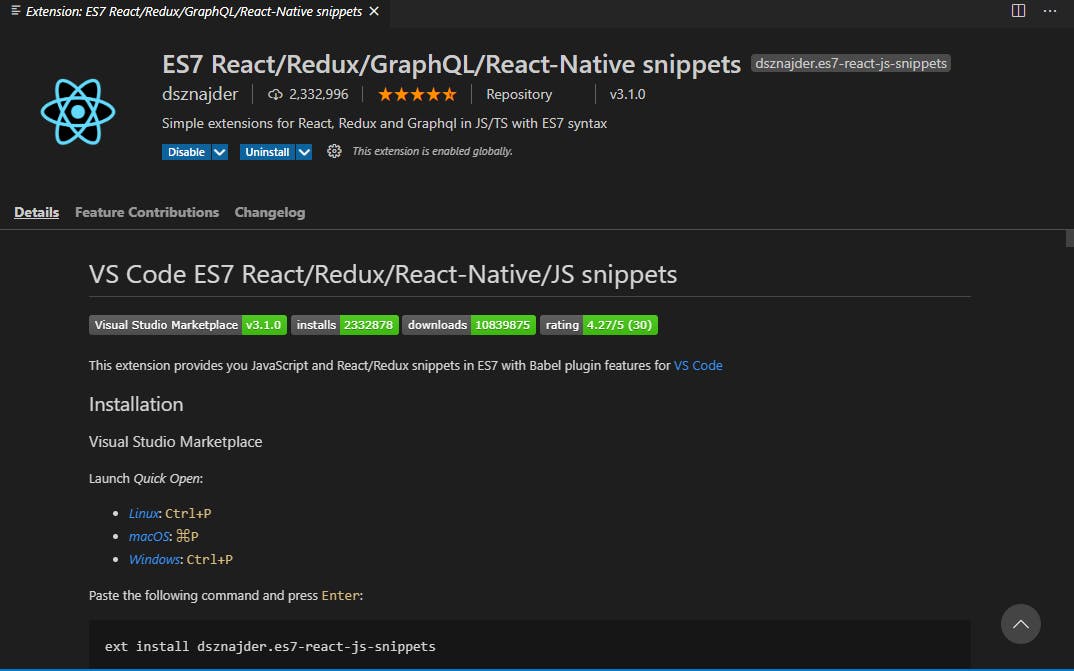
This extension provides you with JavaScript and React/Redux snippets in ES7 with Babel plugin features for VS Code. Supported languages (file extensions) : JavaScript (.js) JavaScript React (.jsx) TypeScript (.ts) TypeScript React (.tsx) vscode-link
Bracket Pair Colorizer
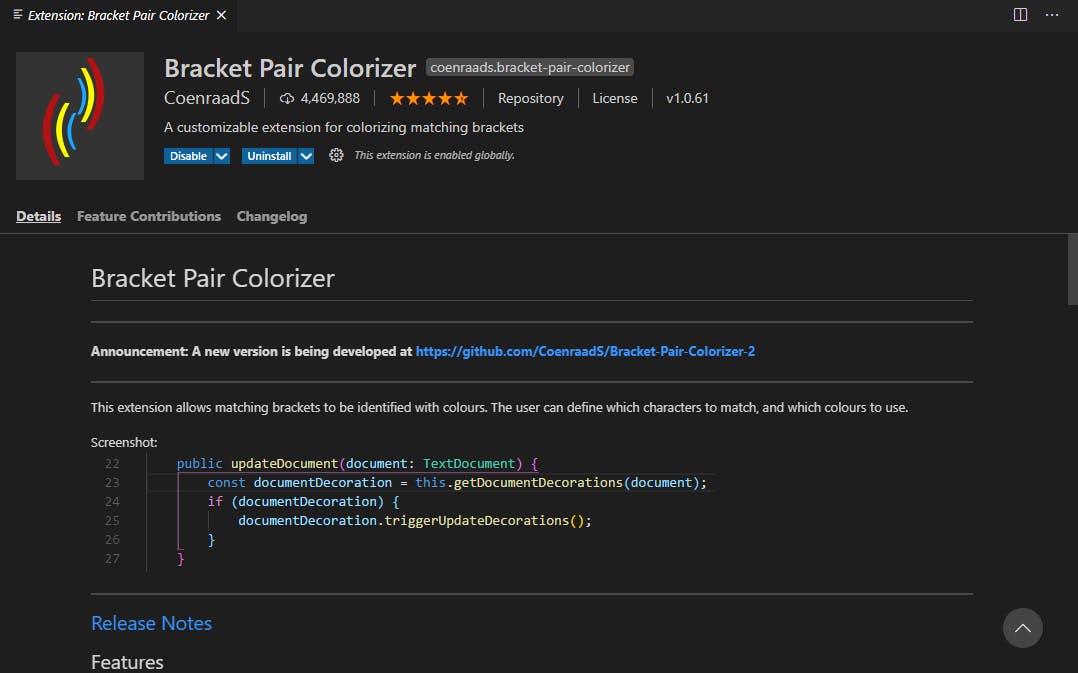 This extension allows matching brackets to be identified with colors. The user can define which tokens to match, and which colors to use. screenshot:
LINK
This extension allows matching brackets to be identified with colors. The user can define which tokens to match, and which colors to use. screenshot:
LINK
Javascript (ES6) code snippets
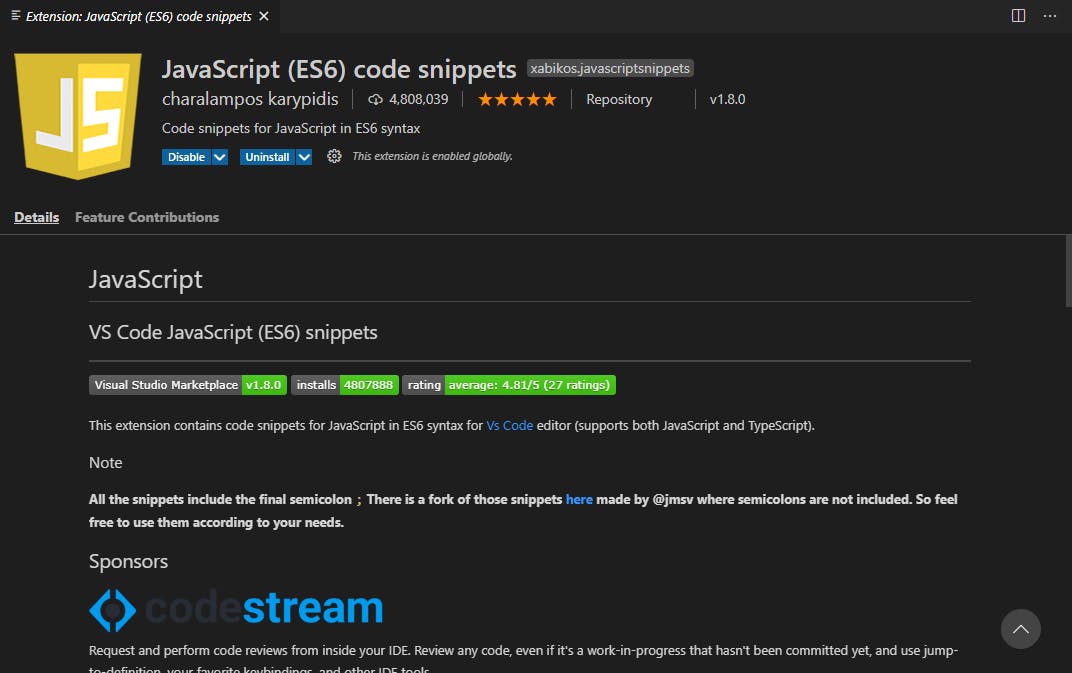
This extension contains code snippets for JavaScript in ES6 syntax for Vs Code editor (supports both JavaScript and TypeScript). Note All the snippets include the final semicolon; There is a fork of those snippets here made by @jmsv where semicolons are not included. So feel free to use them according to your needs. Supported languages (file extensions)
JavaScript (.js) TypeScript (.ts) JavaScript React (.jsx) TypeScript React (.tsx) Html (.html) Vue (.vue)
Live Share
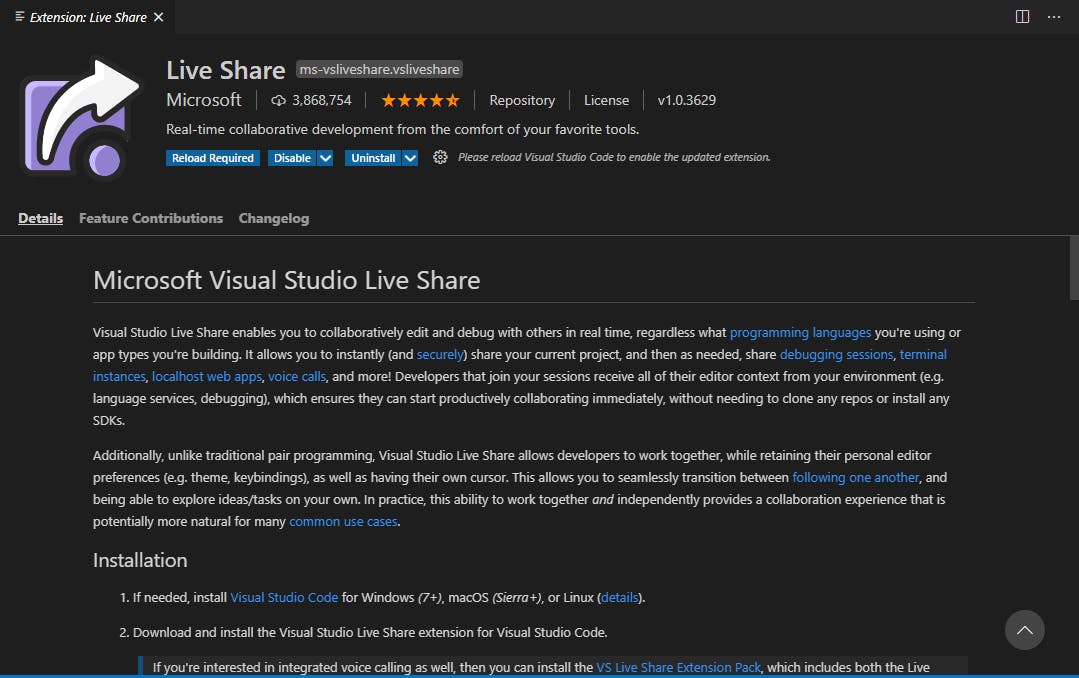
Visual Studio Live Share enables you to collaboratively edit and debug with others in real-time, regardless of what programming languages you're using or app types you're building. It allows you to instantly (and securely) share your current project, and then as needed, share debugging sessions, terminal instances, localhost web apps, voice calls, and more! Developers that join your sessions receive all of their editor context from your environment (e.g. language services, debugging), which ensures they can start productively collaborating immediately, without needing to clone any repos or install any SDKs.
Check me out on Twitter at Pascal